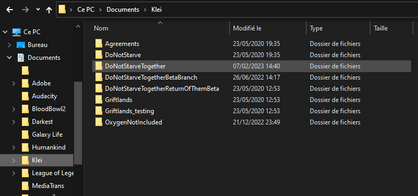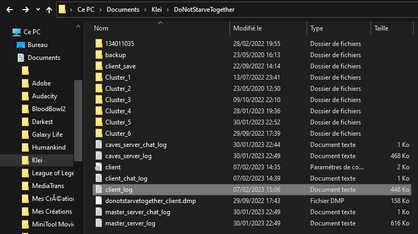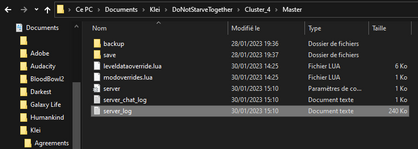Crash log
This page will help at finding and sending your Crash Log the best way it can be done to help you and ourselves out, you can then post it over our Discord in #bug_report, or our Steam Workshop page in the topic dedicated to bugs.
"client_log.txt" or "server_log.txt" ?
You will need to choose between the "client_log.txt" and "server_log.txt" to send your crash report.
"client_log.txt" is needed if :
- You've crashed on a server without cave
- You're not the server host and simply got disconnected but the server still operates
Be careful to not open the game after getting a client crash, as this file overwrite itself when doing so.
"server_log.txt" is needed to any other case. Ask the host of the server to find it if it isn't yours
Be careful to not open the server after it crashed, as this file overwrite itself when doing so.
Where to find "client_log.txt" and how to send it ?
Do not open your game. Simply open your Documents folder from your computer. Inside it, you'll find the "Klei" one. It contain the "DoNotStarveTogether" folder which keeps all of the logs. If you're currently playing under a beta of the game, they will be located in "DoNotStarveTogetherBetaBranch" instead.
Open it and you will find "client_log.txt", usually containing the crash cause in the previously explained scenarios, send the file as it is on the #bug_report channel of our Discord, or in the Bug / Crash Report topic of our Steam workshop page but by using https://pastebin.com/ or similar to keep the page clean.
Where to find "server_log.txt" and how to send it ?
The "server_log.txt" is located inside the server cluster. You can find it in two way:
- Following the same path to find your "client_log.txt" and open the "Cluster_X" (if you know the cluster number of your server)
- Or more easily by opening the game, select "Host Game" and click the wrench button called "Manage World". Then "Open World Folder" and this world's cluster will open.
Depending where the crash triggers, you will need to open either the "Master" folder (if the crash happened on the surface) or the "Cave" folder (if the crash happen in caves) to locate their "server_log.txt", usually containing the crash cause in the previously explained scenarios, send the file as it is on the #bug_report channel of our Discord, or in the Bug / Crash Report topic of our Steam workshop page but by using https://pastebin.com/ or similar to keep the page clean. If the world haven't loaded or crashed outside of a normal location, consider sending both or at least Master.
Only the logs ?
Any additional info and verifications from your side are always greatly welcomed :
- Make sure to detail what you were doing at the time it happened
- You can also try to replicate it in a test world to make sure of the cause if possible (by the use of console commands)
- More than often the cause is due to a mod conflict so replicating it with and without previously used mods could give different results, make sure to let us know if you managed to isolate which mod(s) was causing a crash combined with Cherry Forest so we can investigate both mods
Those good practices will help fixing the bug faster, or result in a quick temp fix we can send to you manually until a next update comes out.